Protecting Your
Privacy
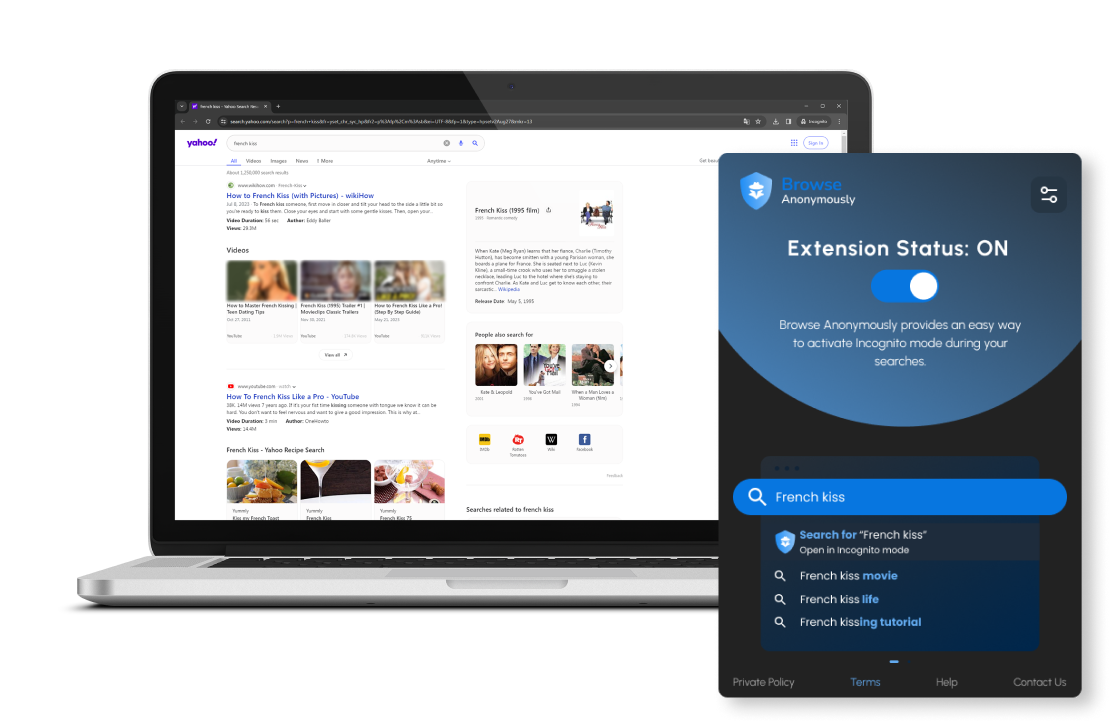
How does it work?


Install the Extension
Discover our extension in the Google Chrome Web Store. Simply click the "Add to Chrome" button, and the extension will be seamlessly integrated into your Chrome browser. Enjoy enhanced browsing with just one click!


Perform a Search
Simply type a search query into your Chrome browser's address bar. Our extension will offer you the option to search for information in Incognito mode directly from the autocomplete suggestions, ensuring your privacy with every search.


Activate Incognito Mode
Simply click on the quick link to seamlessly transition your search to Incognito Mode, continuing your query with enhanced privacy.
About Our Extension
Browse Anonymously provides an easy way to activate Incognito mode during your searches.
Search queries can reveal a lot about our personal interests, often leading advertisers to tailor advertisements directly to us based on this information. However, not all searches are things we want to share or see reflected in targeted ads. This extension acts as a vigilant reminder for those moments, identifying search queries that may be more private in nature. It then provides a straightforward option to continue your search in Incognito Mode, ensuring your questions remain your own.
For example, you might look for information about a health issue. This is not something you want to
be remembered and personally targeted for advertisements.
Add our extension to your browser and when you type a search term in the address bar, we will
provide you an easy access to search the same term in the Incognito mode.

Frequently Asked Questions
It provides an easy way to activate Incognito mode during your searches.
Search queries can reveal a lot about our personal interests, often leading advertisers to tailor advertisements directly to us based on this information. However, not all searches are things we want to share or see reflected in targeted ads. This extension acts as a vigilant reminder for those moments, identifying search queries that may be more private in nature. It then provides a straightforward option to continue your search in Incognito Mode, ensuring your questions remain your own.
To enable an easy Incognito mode entry from autocomplete suggestions, we use our private domain as a placeholder, with Yahoo powering initial searches. This is because we don't detect your default search provider, using Yahoo temporarily. You can change your preferred search provider to Google, Bing, or Yahoo anytime in the extension's settings.
Yes. You can only download and install it from Google's Chrome Web Store.
Please check the instructions of uninstallation on the Uninstall page.
Supported Search Engines
After this extension has been added to your Chrome browser, your default search engine will be modified to our private search domain powered by Bing. In this extension, we support Yahoo, Google, and Bing. If you want to select a different search engine as your default, you can easily do so inside the Settings of this extension.